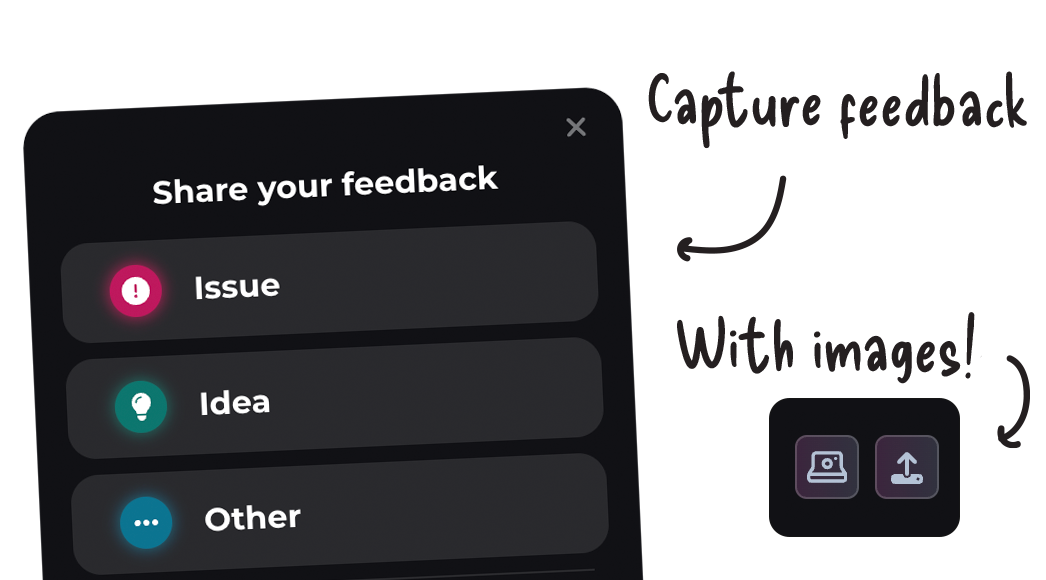How to use the Software Development Lifecycle Stages for SaaS Success
Creating software is a complex undertaking, often likened to constructing a building. Just as a skyscraper requires detailed blueprints, successful software development relies on a structured approach. This is where the Software Development Lifecycle (SDLC) comes in. The SDLC is a series of stages that guides the creation of high-quality software, from initial concept to deployment and ongoing maintenance. Understanding these stages is essential for anyone involved in software development, ensuring projects are completed efficiently and meet user expectations.
Why is SDLC Important?
The SDLC provides a crucial framework for managing the inherent complexities of software development. By breaking down the process into manageable phases, it simplifies planning, execution, and control, much like a conductor guides an orchestra. This structured approach allows teams to work more effectively, reducing risks and improving the likelihood of project success. For instance, clear communication during each phase minimizes misunderstandings and costly revisions.
Furthermore, the SDLC helps identify potential challenges early on, enabling proactive solutions and preventing issues from escalating. This ultimately results in better software quality and quicker delivery times. But what exactly does the SDLC entail?
What are the Software Development Lifecycle Stages?
The SDLC generally consists of several distinct stages, each with a specific purpose and set of deliverables. While various models may organize these stages differently, the fundamental concepts remain the same. These stages are typically sequential, although modern approaches like Agile emphasize iterative cycles. A helpful analogy is building with LEGOs – different bricks (stages) combine to form the final structure (software). The core SDLC stages include planning, development, testing, deployment, and maintenance. Understanding these stages and their interconnectedness is fundamental to successful software development. By adhering to a structured SDLC, organizations can create robust, user-friendly solutions that fulfill business needs and provide real value. Let's examine each stage in detail.
Planning Phase
The first and arguably most important stage in the SDLC is the planning phase. This phase establishes the foundation for the entire project. Just as a detailed blueprint is critical for a building's success, thorough planning is paramount in software development. Without a comprehensive plan, even the most skilled team can get sidetracked by shifting requirements or unexpected obstacles. This makes the planning phase a critical element for success.
Defining the Project Scope
Defining the project scope is the initial step in the planning phase. This involves outlining the project's goals, objectives, and deliverables. It's similar to setting boundaries – you need to know the size of the area before deciding where elements fit. This translates to identifying the software's intended functionality, the user problems it will solve, and the specific requirements it must meet. For example, a project management app might require features like task assignments, progress tracking, and team communication tools. A clearly defined scope prevents scope creep, which is the uncontrolled expansion of requirements that can lead to delays and cost overruns. Once the project's boundaries are set, we can move on to understanding user needs.
Gathering User Requirements
After defining the project scope, the next step is gathering user requirements. This involves understanding the needs and expectations of the people who will ultimately use the software.
Gathering insights from your users can be done by using a feedback portal like the one from Upvoty.
Much like an architect consults with future building occupants to understand their needs, software developers must gather insights from users. User requirements can be collected through various methods like interviews, surveys, feedback boards, feedback widgets, and focus groups. This feedback helps the development team understand how the software will be used in real-world situations, resulting in a more user-friendly and effective product.
For instance, user feedback could reveal a need for mobile accessibility or integration with existing software platforms. Incorporating this feedback into the project plan ensures the final product meets the target audience’s needs. With user needs clearly defined, the final piece of the planning puzzle falls into place.
Creating a Project Plan
The final element of the planning phase is creating a detailed project plan. This document acts as a roadmap for the entire SDLC, outlining timelines, resource allocation, and key milestones. Think of it as a construction schedule, specifying who does what and when. The project plan includes details like the chosen development methodology (e.g., Agile, Waterfall), the technologies to be used, and the testing strategy. It also outlines budget and resource allocation, keeping the project on track and within budget. Thorough planning in this initial phase promotes better control and predictability throughout the SDLC, contributing significantly to the project's success. With a solid plan in place, we can transition to the next stage: development.
Development Phase
After meticulous planning, the SDLC moves into the development phase. This is where the abstract plans transform into tangible lines of code, bringing the software to life. Like the construction phase of a building where the structure begins to take shape, this phase requires a structured approach to coding and adherence to the project plan. Let's explore the intricacies of this stage.
Building the Foundation: Coding Begins
The development phase begins with the actual writing of the software code. Guided by the project plan and user requirements, developers start building the software's foundation, laying the groundwork for functionality and features. This is akin to laying the bricks and pouring the concrete for a building, following a carefully designed blueprint. Choosing the right programming language, frameworks, and libraries is critical at this stage, as these choices directly impact the software's performance and capabilities. For example, a social media app might prioritize a language known for speed and scalability, whereas a data analysis tool might require a language better suited for statistical computing. These decisions are paramount to ensuring the software's efficiency and user satisfaction.
Implementing Key Features: Bringing the Design to Life
As coding progresses, the key features outlined in the planning phase are implemented. This translates the design specifications into functional components, much like installing plumbing and electrical systems in a building. Each feature is built and integrated, gradually shaping the software's overall functionality. This stage necessitates collaboration between developers, designers, and testers to ensure a seamless integration and adhere to the project’s vision. For example, creating a user authentication system requires collaboration between front-end developers designing the user interface and back-end developers responsible for data security. This collaborative approach is key to creating a secure and user-friendly login experience. But with multiple developers working on different aspects, managing the codebase efficiently is paramount.
Version Control and Collaboration: Managing the Codebase
Throughout the development phase, version control systems play a vital role. These systems track code changes, facilitating collaboration among developers and enabling them to revert to earlier versions if necessary. It's like having a detailed revision history for building plans, allowing architects to track modifications and revert to previous designs when needed. This is particularly important in large projects involving multiple developers working concurrently. Systems like Git enable branching and merging, allowing developers to work on different features independently and then integrate their code smoothly. Regular code reviews are also conducted, where team members assess each other's code for quality and adherence to coding standards. This collaborative, version-controlled approach ensures code integrity, minimizes errors, and promotes best practices, preparing the software for the next crucial stage: testing.
Testing Phase
After the development phase, the SDLC enters a critical stage: testing. Like a building inspection, this phase aims to uncover and fix defects before the software is released to users. Testing is far more than a simple check; it’s an essential process for ensuring the software functions as designed, meets user requirements, and provides a positive user experience. This meticulous process saves time, money, and resources in the long run by preventing costly post-release fixes.
Different Testing Methodologies: A Multi-Pronged Approach
The testing phase uses various methodologies to guarantee comprehensive coverage, examining individual code units and overall system integration. Just as a building inspection checks the foundation, plumbing, and electrical systems separately and then together, software testing employs a similar multi-pronged approach. Unit testing focuses on individual components in isolation. Integration testing verifies how these different components interact. System testing examines the entire software system as a whole, and User Acceptance Testing (UAT) involves real users testing the software in a real-world environment. This comprehensive testing process strengthens the software's reliability and user-friendliness. Learn more in our article about How software testing saves you money. A well-tested product builds confidence for both the development team and end-users, setting the stage for a smooth deployment.
Manual vs. Automated Testing: Finding the Right Balance
Within these testing methodologies, both manual and automated approaches play essential roles. Manual testing involves human testers executing test cases, while automated testing uses scripts and tools for repetitive tasks. Manual testing allows for exploratory testing, uncovering unexpected issues and evaluating the user experience. Automated testing excels at repetitive tasks, regression testing, and load testing. Finding the right balance between manual and automated testing is essential for an effective testing phase, ensuring comprehensive coverage, efficient resource utilization, and a high-quality product. This leads us to the next stage: deployment.
Deployment Phase
After thorough testing, the SDLC moves to the deployment phase, the exciting moment when the software is released to the end-users. This is like the grand opening of a new building. However, a successful deployment needs careful planning and execution for a smooth user transition and minimal disruptions. A well-planned deployment strategy is crucial for user adoption and overall project success.
Preparing for Launch: Final Checks and Balances
Deployment starts with final preparations. This involves ensuring documentation is complete, user manuals are prepared, and support teams are ready. This is like ensuring a building has all necessary permits before opening to the public. It also includes ensuring the server infrastructure can handle the expected user load and that necessary security measures are in place. Final checks, like stress testing the servers, ensure a seamless user experience from the moment of launch. Next comes choosing the right deployment method.
Deployment Methods: Choosing the Right Approach
The deployment method depends on the project’s complexity and target audience. There's no single best approach; just as different buildings require different opening events, the deployment method needs to align with the software’s specific requirements. Direct deployment involves a complete replacement of the old version. Phased deployment releases the software incrementally to different user groups. Parallel deployment runs the old and new versions simultaneously. Canary deployment, similar to phased deployment, releases the new version to a small subset of users first. The right strategy depends on factors like user base size, software complexity, and risk tolerance.
Post-Deployment Monitoring: Ensuring Smooth Operation
After deployment, continuous monitoring is essential. This involves tracking performance, identifying any remaining bugs, and gathering user feedback. This is akin to building management monitoring for any issues after opening, like faulty plumbing. This post-deployment monitoring helps identify areas for improvement and ensures the software continues meeting user needs. This feedback loop enables the team to address issues quickly and make necessary adjustments, which naturally leads us to the maintenance phase.
Maintenance Phase
After deployment, the SDLC enters the ongoing maintenance phase. Like a building needing regular upkeep, software requires continuous attention to remain functional, secure, and relevant. This is often the longest phase of the SDLC, requiring dedicated resources and a proactive approach.
Addressing Bugs and Issues: Keeping the Software Healthy
One primary focus of maintenance is addressing bugs and issues arising after deployment.
Capturing bugs can be done by using a feedback widget.
Even with thorough testing, some bugs only surface in real-world use. This requires a dedicated team to address these issues promptly, ensuring a positive user experience. For example, a bug causing crashes requires immediate attention and a patch release. This responsiveness builds trust and maintains the software’s integrity. Beyond bug fixes, software must also evolve with user needs.
Updates and Enhancements: Evolving with User Needs
The maintenance phase also involves implementing updates and enhancements. As user needs and technology change, software must adapt to stay relevant. This involves adding new features, improving existing functionality, and optimizing performance. User feedback might reveal a need for integration with another application, requiring an update. Technological advancements might offer opportunities to improve speed or security. This constant evolution keeps the software valuable and effective. You might be interested in: How to get people to love your SaaS product.
But how is this maintenance carried out?
Types of Maintenance: Understanding the Different Approaches
Several types of maintenance are employed, each addressing different needs. Corrective maintenance tackles bugs after release. Adaptive maintenance adapts the software to changes in the operating environment. Perfective maintenance focuses on improving performance and usability. Preventive maintenance prevents future problems by proactively addressing potential weaknesses. Understanding these types of maintenance and applying the right strategies is essential for maximizing the software's lifespan and ensuring ongoing value. This brings us to the conclusion of our exploration of the SDLC.
Conclusion
We’ve examined the SDLC stages, from initial planning to ongoing maintenance. Understanding these stages is critical for successful software development, providing a roadmap and helping avoid common pitfalls. Effectively managing these stages ensures projects are completed efficiently, meet user expectations, and deliver value.
Key Takeaways from the Software Development Lifecycle Stages
Let's recap the key takeaways: Planning establishes the project's foundation. Development transforms plans into tangible software. Testing ensures reliability and user-friendliness. Deployment releases the software smoothly to users. Maintenance keeps the software relevant and valuable over time. By understanding and managing each stage, organizations can create high-quality software that meets business needs and provides excellent user experiences.
Improve your software development with Upvoty
Want to improve your software development and create products users love? Upvoty offers a platform for collecting and managing user feedback throughout the entire SDLC. From gathering requirements to tracking bugs and prioritizing features, Upvoty helps you make data-driven decisions and build better software. Try Upvoty for free!